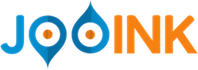In the previous steps (step 0 and step 1) we got NyARToolkit ready for our GWT project and we
used the toolkit to detect a marker on a static image; now we are going use the stream from the webcam to populate the sensor.
First of all we should now really switch to GWT 2.5 and Elemental; quoting form the first post of the series:
Using Elemental in a GWT project is quite straightforward:
- donwload the latest GWT (well, we used for this project RC1 but all seems safe to be done with 2.5.0 final) and setup a new project;
- add to the build path gwt-elemental.jar (is in the unpacked gwt 2.5 archive);
- add to the gwt.xml file the line <inherits name='elemental.Elemental'/>
....
Obtaining the stream from the camera
Create a video element:
final VideoElement videoElement =
Browser.getDocument().createVideoElement();
ask the browser for the webcam's stream:
bindVideoToUserMedia(videoElement, doneCallback);
where bindVideoToUserMedia is almost identical of the one published on https://github.com/henrikerola/FaceLogin/ whith added the DoneCallback we find useful.
public void
bindVideoToUserMedia(final VideoElement video,
DoneCallback dc) {
final Mappable map = (Mappable) JsMappable.createObject();
map.setAt("video", true);
Browser.getWindow().getNavigator().webkitGetUserMedia(map,
new NavigatorUserMediaSuccessCallback() {
public boolean
onNavigatorUserMediaSuccessCallback(
LocalMediaStream stream) {
// video.setSrc(stream);
setVideoSrc(video, stream);
video.play();
dc.done();
return true;
}
}, new NavigatorUserMediaErrorCallback() {
@Override
public boolean
onNavigatorUserMediaErrorCallback(
NavigatorUserMediaError error) {
Window.alert("fail");
return false;
}
});
}
Once populated the video tag with the stream coming from the webcam we should write the video into a canvas in order to be able to process the data.
Writing the video into a 2D-Canvas is straightforward (this is a buffer we use to get ImageData, not the final canvas where we will "augment" the video so the power of WebGL is not necessary here)
ctx.drawImage(videoElement, 0, 0);
as well as getting the image data,
ImageData imageData = ctx.getImageData(0, 0, w, h);
a simple "native cast" then give us the result as a byte[]
byte[] bytes = toArrayOfBytes(imageData.getData());
private static native byte[]
toArrayOfBytes(Uint8ClampedArray a) /*-{
return a;
}-*/;
that we should finally make a copy:
for(int j=0; j< len; j++) {
buffer[4*j] = bytes[4*j+2]; //b
buffer[4*j+1] = bytes[4*j+1]; //g
buffer[4*j+2] = bytes[4*j]; //r
buffer[4*j+3] = bytes[4*j+3]; //a
}
We can now use the NyARRgbRaster class to let NyARToolit use our frame
i_input = new NyARRgbRaster(w, h,
NyARBufferType.BYTE1D_B8G8R8X8_32,false);
i_input.wrapBuffer(raster);
i_sensor.update(i_input);
nyar.update(i_sensor);
and finally we can ask nyar if our marker (added to the markersystem in the previous post) is detected:
boolean found = nyar.isExistMarker(marker_id);
in case the marker has been detected we can get the transformation matrix of the marker:
NyARDoubleMatrix44 mm = nyar.getMarkerMatrix(marker_id);
Having the matrix let us place any 3Dobject in the exact position of the detected marker.
To produce the "augmented" video steps are now quite clear:
1. prepare a canvas and get a WebGLRenderingContext from it (see e. g. http://jooink.blogspot.it/2012/09/gwt-elemental-webgl-fundamentals.html)
2. write the video as a texture of a "far" rectangle occupying the entire viewport (the same post where ImageElement changet into VideoElement)
3. setup a 3D scene (here a good starting point)
4. remember to use the same projection matrix of the markersystem simply:
toCameraFrustumRH(i_config.getNyARParam(),1,0.1,1000.0,
perspectiveMatrix);
public static void toCameraFrustumRH(NyARParam i_arparam,
double i_scale,double i_near,double i_far,
double[] o_gl_projection) {
toCameraFrustumRH(
i_arparam.getPerspectiveProjectionMatrix(),
i_arparam.getScreenSize(),
i_scale,i_near,i_far,o_gl_projection);
return;
}
public static void toCameraFrustumRH(
NyARPerspectiveProjectionMatrix i_promat,
NyARIntSize i_size,double i_scale,double i_near,
double i_far,double[] o_gl_projection) {
NyARDoubleMatrix44 m=new NyARDoubleMatrix44();
i_promat.makeCameraFrustumRH(i_size.w,i_size.h,
i_near*i_scale,i_far*i_scale,m);
m.getValueT(o_gl_projection);
return;
}
5. transform the MarkerMatrix to the right space before using it, e.g.:
void toCameraViewRH(NyARDoubleMatrix44 mat,double i_scale, double[] o_gl_result)
{
o_gl_result[0 + 0 * 4] = mat.m00; o_gl_result[1 + 0 * 4] = -mat.m10;
o_gl_result[2 + 0 * 4] = -mat.m20; o_gl_result[3 + 0 * 4] = 0.0;
o_gl_result[0 + 1 * 4] = mat.m01; o_gl_result[1 + 1 * 4] = -mat.m11;
o_gl_result[2 + 1 * 4] = -mat.m21; o_gl_result[3 + 1 * 4] = 0.0;
o_gl_result[0 + 2 * 4] = mat.m02; o_gl_result[1 + 2 * 4] = -mat.m12;
o_gl_result[2 + 2 * 4] = -mat.m22; o_gl_result[3 + 2 * 4] = 0.0;
double scale=1.0/i_scale;
o_gl_result[0 + 3 * 4] = mat.m03*scale;
o_gl_result[1 + 3 * 4] = -mat.m13*scale;
o_gl_result[2 + 3 * 4] = -mat.m23*scale;
o_gl_result[3 + 3 * 4] = 1.0;
return;
}
That's definitely all :)
 |
| DEMO |
Ciao,
Alberto
The content of this post is licensed under the Creative Commons Attribution 3.0 License, and code samples are licensed under the Apache 2.0 License.