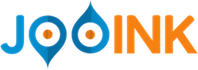In the previous steps (step 0 and step 1) we got NyARToolkit ready for our GWT project and we
used the toolkit to detect a marker on a static image; now we are going use the stream from the webcam to populate the sensor.
First of all we should now really switch to GWT 2.5 and Elemental; quoting form the first post of the series:
Using Elemental in a GWT project is quite straightforward:
- donwload the latest GWT (well, we used for this project RC1 but all seems safe to be done with 2.5.0 final) and setup a new project;
- add to the build path gwt-elemental.jar (is in the unpacked gwt 2.5 archive);
- add to the gwt.xml file the line <inherits name='elemental.Elemental'/>
....